October 2023: This Blog Post is being Edited to meet the latest Pinterest changes.
Are you interested in using LTK links on your Pinterest marketing strategy but you don’t know where to start or how to do it in the first place? We’ll break down everything about how to use LTK affiliate links on Pinterest so by the end of this post you’ll know exactly how to make money on Pinterest with your LTK content. We’ll also be covering how to tag products on your Idea Pins with LTK content, what are the pros and cons of using your LTK content on this platform and we’ll be answering a question we oftentimes get: “can I make money on Pinterest without a blog?”
What is LTK?
So, LTK is an affiliate app where bloggers and entrepreneurs can post shoppable products. And what we mean by that is this is the app where content creators link their favorite products or their outfit of the day so you can shop directly from that app. This way content creators will get a commission each time someone purchases something using a link from their profile or use any of their affiliate links. That commission comes out of the company’s pocket, not the reader’s pocket. This is known as affiliate marketing and is a pretty useful way to make money while blogging.
From your LTK app as a creator you’ll be able to keep track of your affiliate sales and commissions or see the analytics of your posts and generate affiliate links. Content creators can use these affiliate links on their blogs, Instagram stories, YouTube channels, and of course, Pinterest!
How to use LTK on Pinterest
So, how can you use LTK and monetize your content on Pinterest? The answer is: you can either Pin your LTK images, create Idea Pins with your LTK images and tag shoppable products or you can create blog posts with your LTK content.
So, first off, Idea Pin product tagging, as well as affiliate links on Idea Pins, are not available in all countries, they are currently only available in the US and UK so you keep that in mind but as far as we know they are trying to get the feature out of beta so don’t lose hope if you are outside those countries.
1. Pin your LTK images
This is the easiest way of using your LTK on Pinterest, just upload your LTK images as any regular pin and add your LTK links.
About pinning your LTK content, you should take into consideration this technique won’t allow tags with referral links and this won’t help to grow your domain. When you add a link to LTK on your LTK content pins, that pin will drive its traffic to LTK and you don’t own that domain.
Why this could be a problem to you? As you don’t own the LTK domain, if the service is canceled or if the link stops working for any reason, your pin will lead to a dead web and this could harm your pins performance on Pinterest. Remember Pinterest wants to make sure your content serves the purpose of each Piner consult on the platform.
Imagine if you went to Pinterest and clicked on Pins and they didn’t go where they said they would or you clicked on Pins and you got to a site that had a bunch of spammy content, you wouldn’t wanna go back, right? Pinterest wants to make sure the link matches the pin. This means where your links lead is insanely important.
Another thing to keep in mind about pinning your LTK images as a regular pin is that those pins won’t rank as well as other pins. Pinterest uses domain info to index its content so as LTK content contains a lot of different categories, those LTK pins won’t do as well as pins you link to your website.
2. Upload your Video Pins linked to your LTK images
Idea Pins are gone and now we have the tool to create Pins using different images or videos and tagging products. The huge difference is that now we can add links to those pins! This is fantastic!
How to tag your products using your LTK affiliate links:
- Open the Pinterest app on your device and log into your Pinterest account
- Tap the plus icon
- Tap Create Pin
- Tap the record button to record up to 60 seconds of video or select photos from your device
- Tap Stickers
- Tap the tag icon product
- Tap Use a link and enter the affiliate link
- Sometimes you will have to add the direct link to the product
- Toggle This is an affiliate link or sponsored product
- Select the image for the product Pin, tap Crea
- Select a color and duration and then tap Done
- Tap and drag the tag to reposition it in the Pin, or drag the tag to the trashcan icon to delete it
- Tap Done, then Next
- Enter the details for your Idea Pin, then tap Publish
3. Repurpose your LTK content as blog posts
Oftentimes my clients ask me, “Can I make money on Pinterest without a blog?” and, I have to be honest here: (even though you could, as we’ve just mentioned) you should be super conscious about only sticking to LTK. If your goals are all about growing your business, you should broaden your strategies and your platforms.
Think about this: creating content is the most laborious part of building your business, when you already have it you should think about the benefits of extending and sharing that original content to other platforms.
Your LTK content could also be used on your web. Just choose a topic and create a recap with your favorite LTK posts. Your web will become the best source to share Pins and Idea Pins on your Pinterest account as you tag your products on those pins.
Running a blog could open a world of possibilities to grow your business. You could sell your products on your posts or invite your readers to subscribe to your newsletters. Your web could be optimized for SEO to get more traffic from Google and the best part is, this is all genuine content from a domain you own so you could share it on Pinterest to help your traffic numbers go insanely high and build awareness on Pinterest.
We know creating content for the web is not easy work at all; in fact it takes a lot of effort but the truth is, the benefits and chances to help your business grow this way are high. Using a web to expand and diversify your content on other platforms is a new opportunity to make your business even more robust and captivate new audiences at the same time as you get an income for that.
This intends to be a brief sneak on how you could use your TLK on your Pinterest account, however Affiliate marketing is a huuuge topic we will be covering in depth. We really hope this was helpful info for you and we would loooove to hear what your concerns and doubts are so don’t forget to leave a comment below!
Remember we help content creators, business and entrepreneurs stand out on Pinterest to grow their business and build engagement so if that’s a goal you are aiming to you should go check out our services and get started!

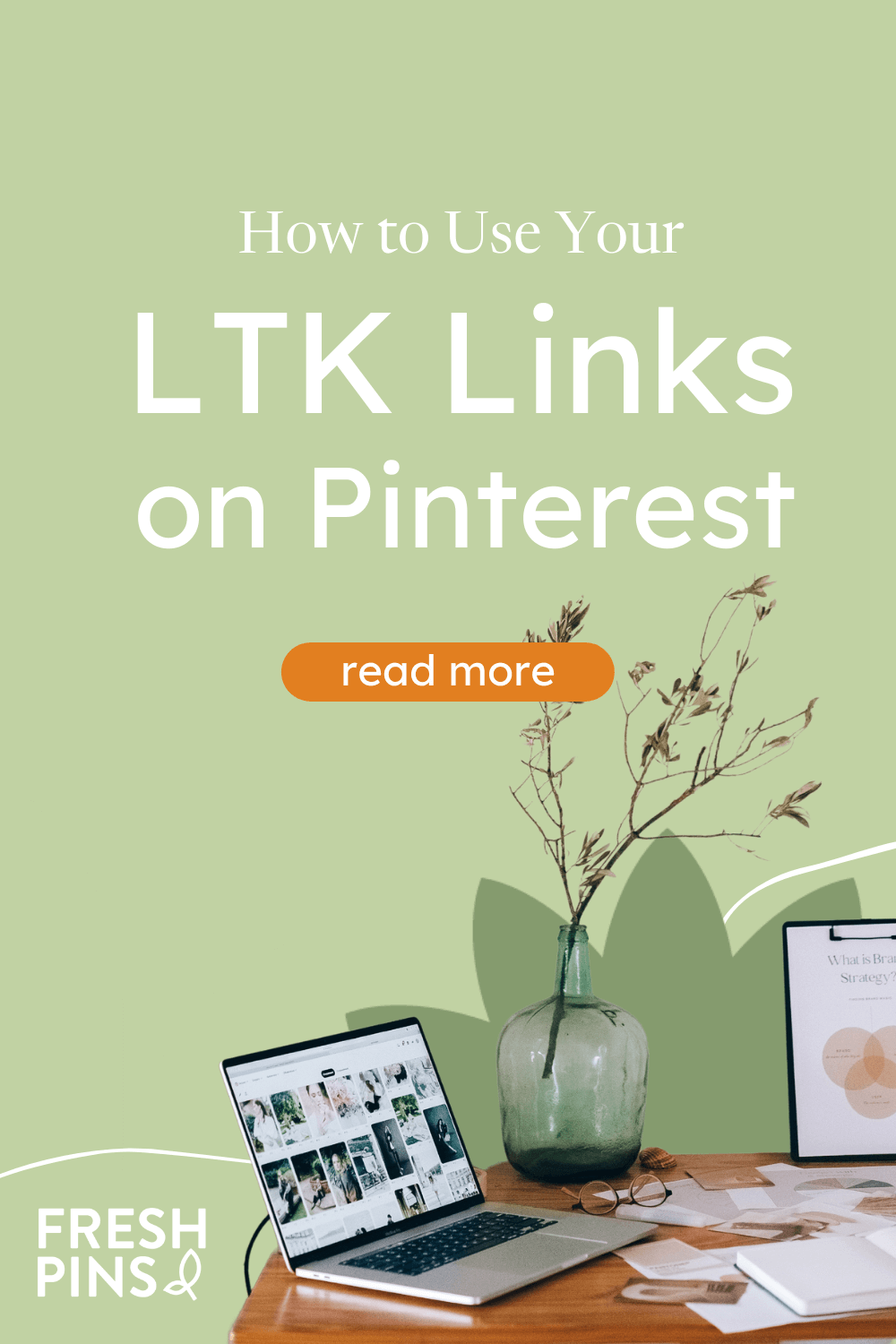
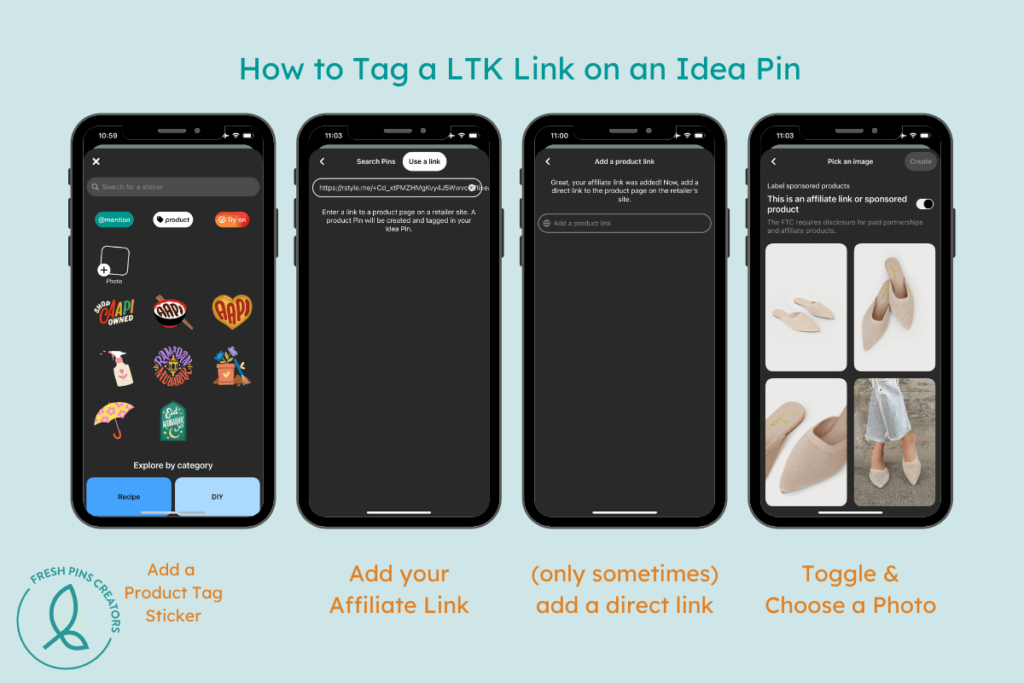
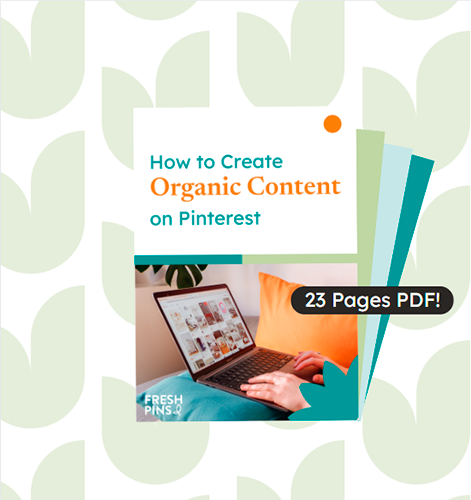



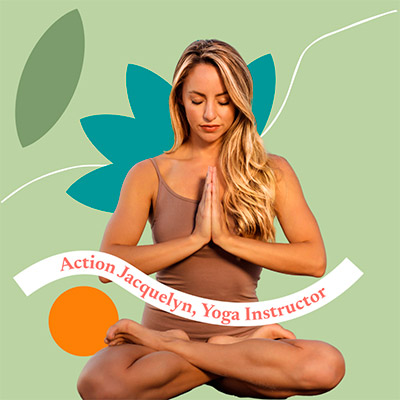









2 risposte