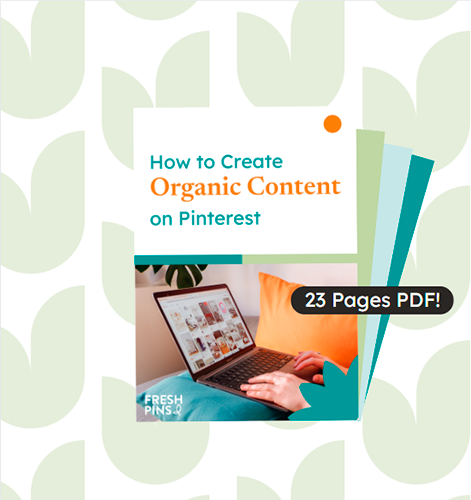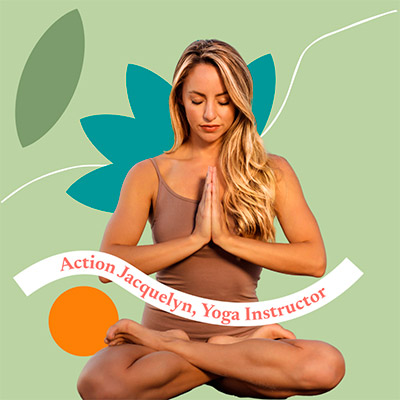Maybe you are just starting on Pinterest or thinking about doing it. However, starting with Pinterest can frequently feel a little bit overwhelming. If you are trying to get things right on Pinterest, there are a few things you should keep in mind and some others you should avoid at all costs that you may not know.
That’s why we’ve come up with a list of dos and don’ts so you can take one step at a time and grow your Pinterest account and drive traffic to your website.
Create a Business Account
When you own an online business, you do need a business account to make some money on and off the platform. In fact, Pinterest’s terms and services say it.
“If you want to use Pinterest for commercial purposes, you must create a business account and agree to our business terms of services.”
So, if you are a content creator, influencer, or blogger, then Pinterest is the perfect platform to grow your business. Why? Pinterest is a fantastic source of free traffic to your site, whether it’s a blog, an e-commerce site, or any other type of website. Pinterest will give you organic growth; the best part is that you don’t even need a budget to start.
If you are wondering whether you should have a personal or a Business Pinterest account, the answer is: always create a business one. To be on Pinterest as an online marketer, you’ll need to set up a Business account as you’ll get additional features like claiming your website, scheduling your content, ability to advertise, Rich Pins, Pinterest Analytics, and some educational material as well as many other features.
You can sign up for a business account from scratch but if you already have a personal Pinterest account you can easily change it to a Business one following this instructive
If you want to learn more about Pinterest for business and why Pinterest is a super powerful source you can read our recent post: Pinterest for Business 101 where we’ve already dived deeper into this topic.
Don’t upload other people’s content
You shouldn’t be uploading other creators’ content. This is a property right violation and could lead to your account being shut down or banned.
We know you could have some doubts about this: Should I share others’ content? Is it ok to reshare pins by other users?
We want to address this here: Pinterest is a massive search engine, not a gallery of free copyright and public domain images. We know this could sound harsh but there are a few misconceptions about this point and we get it when you are just starting, this could confuse you. We’ve been there too!
What we want to say is, that many people think it is all right to upload content somebody else created, and this is absolutely against Pinterest guidelines. The images and videos on Pinterest are not automatically in the public domain.
When someone creates original content, that is the only person allowed to upload it to Pinterest. Ok, but, sometimes we find super nice and relevant content on Pinterest, right? We all do and you absolutely can share it with your audience!
If you want to share somebody else’s content because you think it could be valuable info to your audience, you can always save it
When you save a pin you are adding it to another board, which means you are saving a copy of the original pin. Most of the time it is a safe practice on Pinterest to save something from a user you follow and know. However, you should be always super careful about this practice as not everything on Pinterest is spam-free. We recommend you to always check the quality of that content so you can be sure what you are sharing with your audience is not breaking any rules and is relevant to them.
To repin content on Pinterest:
From your desktop
- Hover over the Pin you want to save
- Click Save button
- Choose a board to repin the post
From a mobile device
- Tap the Pin you want to save
- Click Save button
- Choose a board to repin the post
Although this is a safe practice, we want to clarify that you should be super careful about the content you decide to save if your goal is to grow an engaged audience. Remember there are significant differences in the quality of pins on Pinterest and you want to share high-quality content with your audience. However, repinning is a whole other topic, so let us know in the comment section below if you want us to cover this topic in future posts!
Resharing Your Own Stuff
Following the last point, saving (formerly known as repinning) is a strategy to keep active on Pinterest. It was super helpful in the past but nowadays, it’s not relevant anymore and hey, you should be focusing your strategy mainly on your own pins.
Some time ago, people used to repin other’s pins to grow their Pinterest account, but today, in 2023, this is an outdated practice you should do with moderation. Now, there are a lot of reasons why you should pin your content.
Pinterest is the perfect place to let our creativity take over the reins. Being original on Pinterest pays off.
Yes, you can reshare others’ content from time to time but your unique and different ideas are what Pinners want to see the most.
To reshare your own content we highly suggest you create a fresh new pin, search and think of new keywords that could work with your niche. Rewrite your pin title and description and upgrade your pin design so you can create a newer version of that pin. Plus, you are giving your unique content another chance to reach a whole new audience.
Create Fresh Content
This is a super important one: to gain exposure and grow your account on Pinterest, you, as a content creator, need to prioritize fresh new content as part of your Pinterest-winning strategy
So, there was an algorithm change a while ago and the famous strategy of sharing other people’s content or using SmartLoops stopped working.
Now, Pinterest is prioritizing fresh, original content. Pinterest wants us to focus on our own content and that’s what we recommend you to do.
They are, in fact, encouraging creators to think of new content all the time. This is why Idea Pins are getting so much attention right now. Pinterest shows them non-stop. Have you noticed? Each Idea Pin takes place on Pinterest as a completely new piece of content on the platform this is why they will give your account so much exposure.
If you want to learn more about Idea Pins and how to monetize them, you can read our recent post Everything you need to know about Idea Pins and Pinterest Creator Rewards: monetize your Pinterest content
Don’t be spontaneous
This is something you need to keep in mind. You want to have a content plan when thinking about your Pinterest marketing strategy. To succeed on Pinterest you’ll need a plan. Think about this: Pinterest is a search engine, so it needs time to include your content in the search results, and people go to Pinterest to plan their lives, get inspired, and start new projects. This means you need to plan your content earlier. If you are a food blogger, you should start planning your “10 healthy Christmas treats post” at least three months early.
Tools like Tailwind scheduler or Canva will help you get your content plan sorted. If you want to read about the best tools to maximize your Pinterest business account’s potential, you can read our post All about the Pinterest tools you need in 2022
Pay Attention to Pin Sizes
This is a common mistake. We spend much time thinking about the content we should create and how to communicate it. And that is certainly crucial, but what about the space our pin takes on each user’s home feed?
Imagine creating an amazing blog post, picking some beautiful imagery, and uploading it so small that nobody can read or even see it? That would be such a waste, right? This is why Pin sizes are more important than you think.
Should I pin square or horizontal Pins? Are regular Pins supposed to be the same size as Idea Pins? Okay, don’t panic! We know infographics could give you headaches and are a big part of your pinning strategy. This is why we included a simple guide on pin sizes in our free cheatsheet “How to create organic content,” an effective free guide to learn how to grow organically on Pinterest Get it here and start brainstorming your Pinterest content!
Remember Fresh Pins Creators helps entrepreneurs and content creators to use and manage Pinterest to grow their online business so, if that is a goal you are aiming to, don’t forget to check our services. Get in touch with us to help you decide which one would suit your online business!